Note continued: Punctuation — Period — Question Mark — Exclamation Point — Semicolon — Colon — Comma — Apostrophe — Quotation Marks — Ellipses — Brackets — Italics — Parentheses — Dashes — Mechanics — Abbreviation — Hyphenation — Capitalization — Numbers and Numerals — Spelling — Usage — Transitions — Use Transitional Expressions — Repeat Key Words and Phrases — Use Forecasting Statements — Lists — Embedded Lists — Vertical Lists.;Note continued: External Wikis — Guidelines for Writing and Using Blogs and Wikis — Web Pages — How People Read Web Pages — Writing for the Web — Guidelines for Writing Web Pages — Designing Web Pages — Guidelines for Designing Web Pages — Techniques and Technologies for Creating Web Sites — Planning Web Sites Using Storyboarding — Teamwork When Creating Web Sites — Tools for Creating Web Pages — Global Issues and Web Pages — Guidelines for Addressing Global Audiences — Ethical and Legal Considerations — Ethical Considerations — Legal Considerations — Checklist Writing and Designing for Blogs, Wikis, and the Web — Projects — 25.Social Media — Considering Audience and Purpose — Audience as Contributor — Using Social Media for Technical Communication — Customer Review Sites — Facebook — Google+ — LinkedIn and Other Job Sites — Twitter — YouTube — Guidelines for Writing and Using Social Media — Ethical and Legal Issues;Note continued: Guidelines for Deciding aboutTone — Consider Using an Occasional Contraction — Address Readers Directly — Use I and We When Appropriate — Prefer the Active Voice — Emphasize the Positive — Avoid an Overly Informal Tone — Avoid Personal Bias 227 Avoid Sexist Usage — Guidelines for Nonsexist Usage — Avoid Biased Usage of All Types — Considering the Global Context — Legal and Ethical Implications of Word Choice — Style, Tone, and Digital Writing — Using Digital Editing Tools Effectively — Checklist Style — Projects — 12.Designing Visual Information — Why Visuals Matter — When to Use Visuals — Types of Visuals to Consider — How to Choose the Right Visuals — Using Software to Create Visuals — Tables — How to Construct a Table — Graphs — Bar Graphs — Line Graphs — Guidelines for Creating Tables and Graphs — Charts — Pie Charts — Organization Charts — Flowcharts — Tree Charts — Gantt and PERT Charts — Pictograms;Note continued: Purpose of Your Document — Primary and Secondary Purposes — Intended Use of the Document — Assess the Audience’s Technical Background — Highly Technical Audience — Semitechnical Audience — Nontechnical Audience — Audiences with Varying Technical Backgrounds — Case Tailoring a Single Document for Multiple Audiences — Web-Based Documents for Multiple Audiences — Identify the Audience’s Cultural Background — Anticipate Your Audience’s Preferences — Length and Details — Format and Medium — Tone — Due Date and Timing — Budget — Guidelines for Analyzing Your Audience and Its Use of the Document — Develop an Audience and Use Profile — Case Developing an Audience and Use Profile — Checklist Analyzing Audience and Purpose — Projects — 3.Persuading Your Audience — Identify Your Specific Persuasive Goal — Try to Predict Audience Reaction — Expect Audience Resistance — Know How to Connect with the Audience;Note continued: Valid Conclusions and Recommendations — Self-Assessment — An Outline and Model for Analytical Reports — Introduction — Body — Conclusion — Front Matter and End Matter Supplements — Front Matter — Letter of Transmittal — Text of the Report — End Matter — A Situation Requiring an Analytical Report — A Formal Report — Guidelines for Reasoning through an Analytical Problem — Checklist Analytical Reports — Projects — 22.Proposals — Considering Audience and Purpose — The Proposal Process — Case Submitting a Competitive Proposal — Types of Proposals — Planning Proposals — Research Proposals — Sales Proposals — Elements of a Persuasive Proposal — A Forecasting Title or Subject Line — Background Information — Statement of the Problem — Description of Solution — A Clear Focus on Benefits — Honest and Supportable Claims — Appropriate Detail — Readability — A Tone That Connects with Readers — Visuals — Accessible Page Design;Note continued: Guidelines for Creating Charts — Graphic Illustrations — Diagrams — Maps — Symbols and Icons — Guidelines for Creating Graphic Illustrations — Photographs — Guidelines for Using Photographs — Videos — Guidelines for Using Video — Using Color — Guidelines for Incorporating Color — Ethical Considerations — Present the Real Picture — Present the Complete Picture — Don’t Mistake Distortion for Emphasis — Cultural Considerations — Guidelines for Obtaining and Citing Visual Material — Guidelines for Fitting Visuals with Text — Checklist Visuals — Projects — 13.Designing Pages and Documents — Page Design in Workplace Documents — Page Design for Print and Digital Documents — Design Skills Needed by Technical Communicators — Word Processing and Desktop Publishing — Using Styles and Templates — Using Style Guides and Style Sheets — Creating a Design that Works for Your Readers — Shaping the Page — Guidelines for Shaping the Page;Note continued: Choosing the Right Media Format — Using Presentation Software — Ethics and the Use of Presentation Software — Case PowerPoint and the Space Shuttle Columbia Disaster — Guidelines for Using Presentation Software — Delivering Your Presentation — Rehearse Your Delivery — Check the Room and Setting Beforehand — Cultivate the Human Landscape — Keep Your Listeners Oriented — Plan for How You Will Use Any Non-Computer Visual Aids — Guidelines for Presenting Visuals — Manage Your Presentation Style — Manage Your Speaking Situation — Guidelines for Managing Listener Questions — Guidelines for Delivering Oral Presentations — Consider This Cross-Cultural Audiences May Have Specific Expectations — Video Conferencing — Guidelines for Video Conferencing — Checklist Oral Presentations — Projects — 24.Blogs, Wikis, and Web Pages — Considering Audience and Purpose — Blogs — Internal Blogs — External Blogs — Wikis — Internal Wikis;Note continued: Supplements Tailored for a Diverse Audience — Proper Citation of Sources and Contributors — An Outline and Model for Proposals — Introduction — Body — Conclusion — Guidelines for Proposals — A Situation Requiring a Formal Proposal — A Formal Proposal — Checklist Proposals — Projects — 23.Oral Presentations and Video Conferencing — Advantages and Drawbacks of Oral Presentations — Avoiding Presentation Pitfalls — Planning Your Presentation — Analyze Your Audience and Purpose — Analyze Your Speaking Situation — Select a Type of Presentation — Select a Delivery Method — Preparing Your Presentation — Research Your Topic — Aim for Simplicity and Conciseness — Anticipate Audience Questions — Outline Your Presentation — Planning and Creating Your Visuals — Decide Which Visuals to Use and Where to Use Them — Create a Storyboard — Decide Which Visuals You Can Realistically Create — Guidelines for Readable and Understandable Visuals;Note continued: Checklist Social Media — Projects — A Quick Guide to Documentation — Taking Notes — Guidelines for Recording Research Findings — Quoting the Work of Others — Guidelines for Quoting the Work of Others — Paraphrasing the Work of Others — Guidelines for Paraphrasing — What You Should Document — How You Should Document — MLA Documentation Style — MLA Parenthetical References — MLA Works Cited Entries — MLA Sample Works Cited Pages — Discussion of Figure QG.4 — APA Documentation Style — APA Parenthetical References — APA Reference List Entries — APA Sample Reference List — Discussion of Figure QG.5 — A Quick Guide to Grammar, Usage, and Mechanics — Grammar — Sentence Fragments — Run-on Sentences — Comma Splices — Faulty Agreement[–]Subject and Verb — Faulty Agreement[–]Pronoun and Referent — Dangling and Misplaced Modifiers — Faulty Parallelism — Faulty Coordination — Faulty Subordination — Faulty Pronoun Case;Note continued: Guidelines for Feasibility Reports — Recommendation Reports — Guidelines for Recommendation Reports — Justification Reports — Guidelines for Justification Reports — Peer Review Reports — Guidelines for Peer Review Reports — Checklist Informal Reports — Projects — 21.Formal Analytical Reports — Considering Audience and Purpose — Typical Analytical Problems — Causal Analysis: “Why Does X Happen?” — Case The Reasoning Process in Causal Analysis — Comparative Analysis: “Is X Or Y Better for Our Needs?” — Case The Reasoning Process in Comparative Analysis — Feasibility Analysis: “Is This a Good Idea?” — Case The Reasoning Process in Feasibility Analysis — Combining Types of Analysis — Elements of an Effective Analysis — Clearly Identified Problem or Purpose — Adequate but Not Excessive Data — Accurate and Balanced Data — Fully Interpreted Data — Subordination of Personal Bias — Appropriate Visuals;Note continued: Appropriate Level of Detail and Technicality — Visuals — Clearest Descriptive Sequence — Outlining and Writing a Product Description — A Mechanism Description for a Nontechnical Audience — Outlining and Writing a Process Description — A Process Description for a Nontechnical Audience — Specifications — Guidelines for Descriptions — Types of Specifications — Considering Audience and Purpose — Guidelines for Specifications — Technical Marketing Materials — Guidelines forTechnical Marketing Materials — Checklist Technical Descriptions — Checklist for Specifications — Checklist Technical Marketing Materials — Projects — 19.Instructions and Procedures — Considering Audience and Purpose — Formats for Instructional Documents — Faulty Instructions and Legal Liability — Elements of Effective Instructions — Clear and Limiting Title — Informed Content — Visuals — Appropriate Level of Detail and Technicality;Note continued: Face-to-Face Meetings — Guidelines for Running a Meeting — Sources of Conflict in Collaborative Groups — Interpersonal Differences — Gender Differences — Cultural Differences — Managing Group Conflict — Overcoming Differences by Active Listening — Guidelines for Active Listening — Thinking Creatively — Brainstorm as a Way of Getting Started — Brainstorming with Digital Technologies — Mind-Mapping — Storyboarding — Reviewing and Editing Others’ Work — Guidelines for Peer Reviewing and Editing — Ethical Abuses in Workplace Collaboration — Intimidating One’s Peers — Claiming Credit for Others’ Work — Hoarding Information — Global Considerations When Working in Teams — Interpersonal Issues in Global Teams — Guidelines for Communicating on a Global Team — Checklist Teamwork and Global Considerations — Projects — 6.An Overview of the Technical Writing Process — Critical Thinking in the Writing Process — A Sample Writing Situation;Note continued: Guidelines for Surveys — Observations and Experiments — Consider This Frequently Asked Questions about Copyright — Projects — 8.Evaluating and Interpreting Information — Evaluate the Sources — Evaluate Online Information — Evaluate the Evidence — Interpret Your Findings — Identify Your Level of Certainty — Examine the Underlying Assumptions — Be Alert for Personal Bias — Consider Other Possible Interpretations — Consider This Standards of Proof Vary for Different Audiences — Avoid Distorted or Unethical Reasoning — Faulty Generalization — Faulty Causal Reasoning — Faulty Statistical Analysis — Acknowledge the Limits of Research — Obstacles to Validity and Reliability — Flaws in Research Studies — Deceptive Reporting — Guidelines for Evaluating and Interpreting Information — Checklist The Research Process — Projects — 9.Summarizing Research Findings 7 and Other Information — Considering Audience and Purpose;Note continued: Case Connecting with the Audience — Allow for Give-and-Take — Ask for a Specific Response — Never Ask for Too Much — Recognize All Constraints — Organizational Constraints — Legal Constraints — Ethical Constraints — Time Constraints — Social and Psychological Constraints — Consider This People Often React Emotionally to Persuasive Appeals — Support Your Claims Convincingly — Offer Convincing Evidence — Appeal to Common Goals and Values — Consider the Cultural Context — Guidelines for Persuasion — Shaping Your Argument — Checklist Persuasion — Projects — 4.Weighing the Ethical Issues — Recognize Unethical Communication in the Workplace — Know the Major Causes of Unethical Communication — Yielding to Social Pressure — Mistaking Groupthink for Teamwork — Understand the Potential for Communication Abuse — Suppressing Knowledge the Public Needs — Hiding Conflicts of Interest — Exaggerating Claims about Technology;Note continued: Considering Audience and Purpose — Memo Parts and Format — Memo Tone — Common Types of Memos — Transmittal Memo — Summary or Follow-up Memo — Routine Miscellaneous Memo — Guidelines for Memos — Checklist Memos — Letters — Considering Audience and Purpose — Letter Parts, Formats, and Design Elements — Standard Parts — Optional Parts — Formats and Design Features — Letter Tone — Establish and Maintain a “You” Perspective — Be Polite and Tactful — Use Plain English — Decide on a Direct or Indirect Organizing Pattern — Global and Ethical Considerations — Guidelines for Letters in General — Conveying Bad or Unwelcome News — Guidelines for Conveying Bad News — Common Types of Letters — Inquiry Letters — Guidelines for Inquiry Letters — Claim Letters — Guidelines for Claim Letters — Sales Letters — Guidelines for Sales Letters — Adjustment Letters — Guidelines for Adjustment Letters — Checklist Letters — Projects;Note continued: Styling the Words and Letters — Guidelines for Styling the Words and Letters — Adding Emphasis — Guidelines for Adding Emphasis — Using Headings for Access and Orientation — Guidelines for Using Headings — Audience Considerations in Page Design — Designing Digital Documents — Adobe Acrobat” and PDF Files — Web Pages — Tablets, Smartphones, and E-reader Pages — Checklist Page Design — Projects — 14.Email and Text Messages — Email Parts and Format — Considering Audience and Purpose — Email Style and Tone — Interpersonal Issues and Email — Choose the Right Tool for the Situation — Ethical and Legal Issues When Using Email — Privacy and Other Ethical Issues — Legal Issues and Email — Global Considerations When Using Email — Guidelines for Writing and Using Email — Text Messaging — Guidelines for Text Messaging — Checklist Email andText Messages — Projects — 15.Workplace Memos and Letters — Memos;Note continued: Guidelines for Providing Appropriate Detail — Logically Ordered Steps — Notes and Hazard Notices — Readability — Effective Design — Guidelines for Designing Instructions — Outlining and Writing a Set of Instructions — Introduction — Body: Required Steps — Conclusion — A Complete Set of Instructions for a Nontechnical Audience — Digital and Online Instructions — Video Instructions — Scripting Online Videos — Procedures — Evaluating the Usability of Instructions and Procedures — Usability and the User Experience — Approaches for Evaluating a Document’s Usability — Checklist Instructions and Procedures — Projects — 20.Informal Reports — Informational Versus Analytical Reports — Progress Reports — Guidelines for Progress Reports — Periodic Activity Reports — Guidelines for Periodic Activity Reports — Trip Reports — Guidelines forTrip Reports — Meeting Minutes — Guidelines for Meeting Minutes — Feasibility Reports;Note continued: Arrange Word Order for Coherence and Emphasis — Use Active Voice Whenever Possible — Use Passive Voice Selectively — Avoid Overstuffed Sentences — Editing for Conciseness — Avoid Wordy Phrases — Eliminate Redundancy — Avoid Needless Repetition — Avoid There Sentence Openers — Avoid Some It Sentence Openers — Delete Needless Prefaces — Avoid Weak Verbs — Avoid Excessive Prepositions — Avoid Nominalizations — Make Negatives Positive — Clean Out Clutter Words — Delete Needless Qualifiers — Editing for Fluency — Combine Related Ideas — Vary Sentence Construction and Length — Use Short Sentences for Special Emphasis — Finding the Exact Words — Prefer Simple and Familiar Wording — Avoid Useless Jargon — Use Acronyms Selectively — Avoid Triteness — Avoid Misleading Euphemisms — Avoid Overstatement — Avoid Imprecise Wording — Be Specific and Concrete — Use Analogies to Sharpen the Image — Adjusting Your Tone;Note continued: 16.R?sum?s and Other Job-Search Materials — Assessing Your Skills and Aptitudes — Researching the Job Market — Plan Your Strategy — Focus Your Search — Explore Online Resources — Learn to Network — R?sum?s — Parts of a Resume — Using Templates — Organizing Your Resume — Guidelines for Writing and Designing Your R?sum? — Application Letters — Solicited Application Letters — Unsolicited Application Letters — Guidelines for Application Letters — Digital Versus Print Job Application Materials — Guidelines for Digital Job Application Materials — Consider This How Applicants Are Screened for Personal Qualities — Dossiers, Portfolios, and E-Portfolios — Dossiers — Portfolios and E-Portfolios — Guidelines for Dossiers, Portfolios, and E-Portfolios — Interviews and Follow-Up Letters — Interviews — Follow-Up Letters — Guidelines for Interviews and Follow-Up Letters — Checklist R?sum?s — Checklist Application Letters;Note continued: Working with the Information — Planning the Document — Drafting the Document — Revising the Document — Make Proofreading Your Final Step — Guidelines for Proofreading — Digital Technology and the Writing Process — Checklist Proofreading — Projects — 7.Thinking Critically about the Research Process — Asking the Right Questions — Case Defining and Refining a Research Question — Exploring a Balance of Views — Achieving Adequate Depth in Your Search — Evaluating and Interpreting Your Findings — Primary Versus Secondary Sources — Exploring Secondary Sources — Online Secondary Sources — Locating Secondary Sources Using Google — Locating Secondary Sources Using Wikipedia — Other Web-Based Secondary Sources — Guidelines for Researching on the Internet — Traditional Secondary Sources — Exploring Primary Sources — Unsolicited Inquiries — Informational Interviews — Surveys — Guidelines for Informational Interviews;Note continued: What Readers Expect from a Summary — Guidelines for Summarizing Information — A Situation Requiring a Summary — Creating a Summary — Special Types of Summaries — Closing Summary — Informative Abstract (“Summary”) — Descriptive Abstract (“Abstract”) — Executive Abstract — Digital and Ethical Considerations in Summarizing Information — Checklist Summaries — Projects — 10.Organizing for Readers — The Typical Shape of Workplace Documents — Outlining — An Outlining Strategy — The Formal Outline — Guidelines for Outlining — Storyboarding — Paragraphing — The Support Paragraph — The Topic Sentence — Paragraph Unity — Paragraph Coherence — Paragraph Length — Chunking — Providing an Overview — Organizing for Global Audiences — Checklist Organizing Information — Projects — 11.Editing for a Professional Style andTone — Editing for Clarity — Avoid Ambiguous Pronoun References — Avoid Ambiguous Modifiers — Unstack Modifying Nouns;Machine generated contents note: 1.Introduction to Technical Communication — What Is Technical Communication? — Technical Communication Is a Digital and a Human Activity — Technical Communication Reaches a Global Audience — Technical Communication Is Part of Most Careers — Technical Communicators Play Many Roles — Main Features of Technical Communication — Reader-Centered — Accessible and Efficient — Often Produced by Teams — Delivered in Paper and Digital Versions — Purposes of Technical Communication — Documents that Inform — Documents that Instruct — Documents that Persuade — Preparing Effective Technical Documents — Case Providing Information Readers Can Use — Case Being Persuasive — Case Considering the Ethical Issues — Case Working on aTeam and Thinking Globally — Projects — 2.Meeting the Needs of Specific Audiences — Analyze Your Document’s Audience and Purpose — Primary and Secondary Audiences — Your Relationship to Your Readers;Note continued: Falsifying or Fabricating Data — Using Visual Images That Conceal the Truth — Stealing or Divulging Proprietary Information — Withholding Information People Need for Their Jobs — Exploiting Cultural Differences — Consider Ethical Issues and Digital Information — Rely on Critical Thinking for Ethical Decisions — Reasonable Criteria for Ethical Judgment — Ethical Dilemmas — Anticipate Some Hard Choices — Case A Hard Choice — Learn to Recognize Legal Issues and Plagiarism — Learn to Recognize Plagiarism — Blatant versus Unintentional Plagiarism — Plagiarism and the Internet — Plagiarism and Your Career — Consider This Ethical Standards Are Good for Business — Decide When and How to Report Ethical Abuses — Checklist Ethical Communication — Guidelines for Ethical Communication — Projects — 5.Teamwork and Global Considerations — Teamwork and Project Management — Virtual Teamwork — Guidelines for Managing a Collaborative Project;Note continued: Checklist Supporting Materials — Projects — 17.Technical Definitions — Considering Audience and Purpose — Legal, Ethical, Societal, and Global Implications — Types of Definition — Parenthetical Definitions — Sentence Definitions — Expanded Definitions — Methods for Expanding Definitions — Etymology — History — Negation — Operating Principle — Analysis of Parts — Visuals — Comparison and Contrast — Required Conditions — Examples — Situations Requiring Expanded Definitions — An Expanded Definition for Semitechnical Readers — An Expanded Definition for Nontechnical Readers — Placing Definitions in a Document 408 Guidelines for Definitions — Checklist Definitions — Projects — 18.Technical Descriptions, Specifications, and Marketing Materials — Considering Audience and Purpose — Types of Technical Descriptions — Objectivity in Technical Descriptions — Elements of Descriptions — Clear and Limiting Title

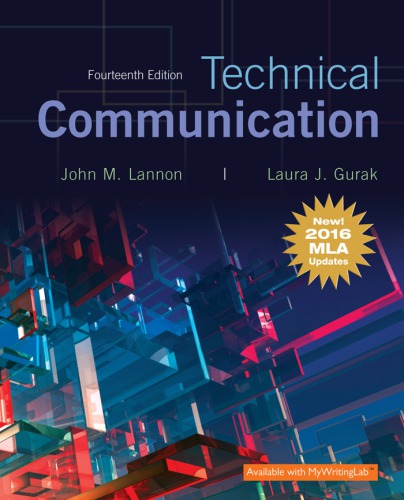
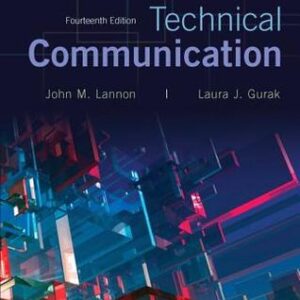

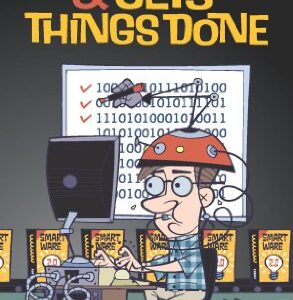
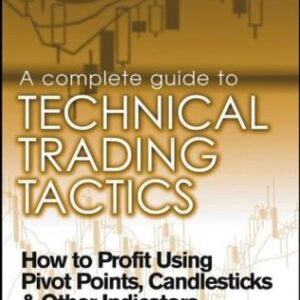
Reviews
There are no reviews yet.